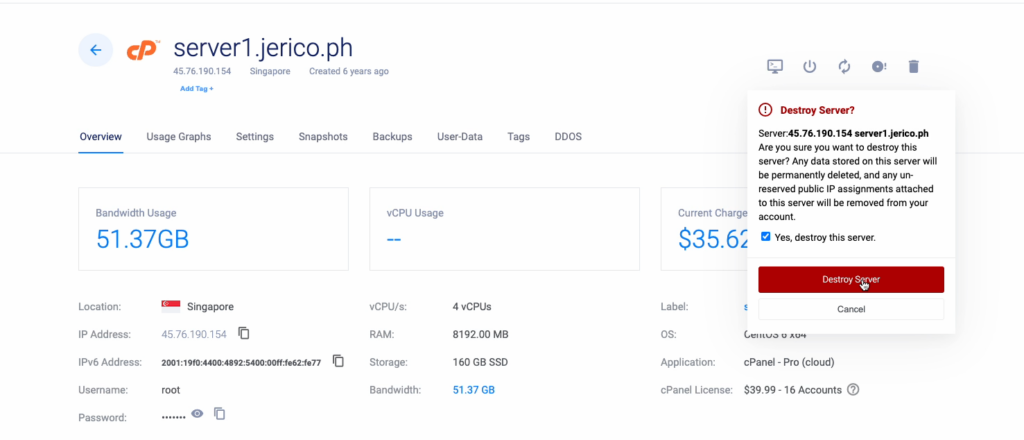
Back in the day when I was regularly doing freelance website projects, I offer hosting it too. It was a good idea to setup my own and I did. cPanel fits the bill. It has a fixed monthly subscription, easy to use, and I can upgrade my server as I grow.
After a couple of years, it has switched to per user pricing. On top of it, I don’t work on freelance projects anymore. I’ve been paying $87.99/month out-of-pocket to maintain the server. It currently hosts 8 websites, which are all low-traffic and does not need the current capacity of the server.
Downgrading server and switching off cPanel
Downgrading and switching off has been on my list ever since cPanel started charging per user.
When I try to search for free alternatives, I get choice paralysis. At this point though, I’m seeing other good things I could spend the monthly cost of the server.
I can use the minimum server instance size + a cPanel alternative.
For the alternative, I was looking specifically at
- No monthly additional cost (biggest gripe with cPanel)
- Ease of setup
- Ease of migration
I checked VirtualMin, Webmin, VestaCP, Cyber Panel. All satisfies the first 2 criteria. When I saw that Cyber Panel supports importing cPanel account, I went ahead and spinned up an instance to to try it.
Cyber Panel is available in Vultr Marketplace Apps, no installation process was needed.
Data migration
In cPanel, go to Backups and click Download a full account backup. If you choose to save in the home directory, a file will be available at /home/cpanelusername/backup-8.27.2020_08-58-02_cpanelusername.tar.gz
wget <backup_url>To make it easier for me, I moved the file to public_html and download it in the new server
/usr/local/CyberCP/bin/python /usr/local/CyberCP/plogical/cPanelImporter.py --path /root/cpanel_backups/This command will import all backup files inside the cpanel_backups folder.
I tried it on one account. Update the DNS record to point to the new server, and surprisingly it worked right away!
The WordPress database was imported as well. For the subsites (additional domains), I had to explicitly set the PHP version and it worked as-is.
With a pleasant experience, I got hooked to do it for the rest of the accounts.
Nameserver
My cPanel installation also serves as the nameserver for some of the domains I host. Which is a good thing because I did not have to contact each person to update their domain.
Good thing, Cyber Panel comes with it’s own DNS server too. The zone file are imported with an updated server IP address.
Once everything has been migrated, I only needed to update the DNS of the nameservers to point to the new Cyber Panel instance.
Shutting down the server
I turned off the server to make sure everything is still working. After a couple of hours, I decided it was time to destroy it to save cost. From $87.99, my monthly bill for the new server is $12.00. Around 86% cost reduction.
Thank you for the 6 years, server1.jerico.ph.
Leave a Reply