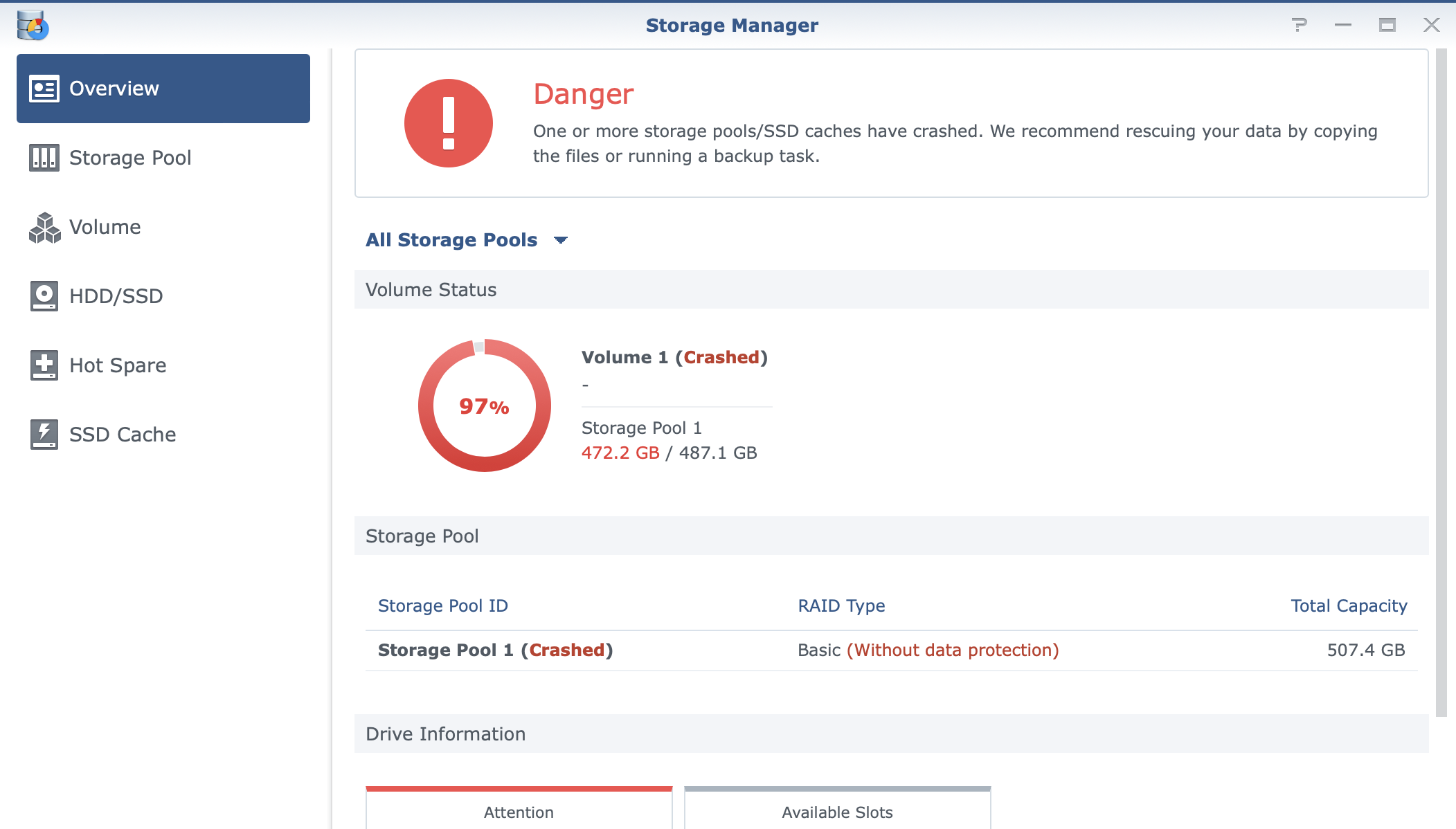
One of my DSM virtual instance had a crashed volume. A crashed volume doesn’t necessarily mean lost data. It crashed for some reason and DSM suggests you to copy your data elsewhere before it becomes worst.
However, my instance is a virtual machine using a network block storage device that has it’s own protection built-in. My hunch is it crashed because of a network failure and DSM marked it as crashed.
Here’s the process how to fix a crashed volume
Connect to the DSM instance either via SSH or Console (serial).
I use Proxmox and have the option to connect using my virtual serial port.
qm term <VMID>Once connected, stop all NAS services except for SSH
sudo syno_poweroff_task -dGet the raid array information. Look for array that have [E] which means it has an error. Take note of the devices name (e.g. md2 and sdg3).
cat /proc/mdstat
Personalities : [linear] [raid0] [raid1] [raid10] [raid6] [raid5] [raid4] [raidF1]
md2 : active raid1 sdg3[0](E)
532048896 blocks super 1.2 [1/1] [E]
md1 : active raid1 sdg2[0]
2097088 blocks [16/1] [U_______________]
md0 : active raid1 sdg1[0]
2490176 blocks [16/1] [U_______________]To retain the same raid array UUID when it will be recreated later on, we need to get that info. Take note of UUID and Array UUID which should match.
sudo mdadm --detail /dev/md2
/dev/md2:
Version : 1.2
Creation Time : Tue Apr 5 11:13:15 2022
Raid Level : raid1
Array Size : 532048896 (507.40 GiB 544.82 GB)
Used Dev Size : 532048896 (507.40 GiB 544.82 GB)
Raid Devices : 1
Total Devices : 1
Persistence : Superblock is persistent
Update Time : Tue Jan 3 15:17:40 2023
State : clean, FAILED
Active Devices : 1
Working Devices : 1
Failed Devices : 0
Spare Devices : 0
Name : JAJA-NVR:2 (local to host JAJA-NVR)
UUID : 4c38a5c6:7d2b9e1e:76678f10:b7f5e176
Events : 28
Number Major Minor RaidDevice State
0 8 99 0 faulty active sync /dev/sdg3
sudo mdadm --examine /dev/sdg3
/dev/sdg3:
Magic : a92b4efc
Version : 1.2
Feature Map : 0x0
Array UUID : 4c38a5c6:7d2b9e1e:76678f10:b7f5e176
Name : JAJA-NVR:2 (local to host JAJA-NVR)
Creation Time : Tue Apr 5 11:13:15 2022
Raid Level : raid1
Raid Devices : 1
Avail Dev Size : 1064097792 (507.40 GiB 544.82 GB)
Array Size : 532048896 (507.40 GiB 544.82 GB)
Data Offset : 2048 sectors
Super Offset : 8 sectors
Unused Space : before=1968 sectors, after=0 sectors
State : clean
Device UUID : 40be52e1:68f734ef:980cfaa5:103c5fa6
Update Time : Tue Jan 3 15:17:40 2023
Checksum : afa92c2 - correct
Events : 28
Device Role : Active device 0
Array State : A ('A' == active, '.' == missing, 'R' == replacing)
Stop the raid array
sudo mdadm --stop /dev/md2
[499024.611228] md2: detected capacity change from 544818069504 to 0
[499024.612272] md: md2: set sdg3 to auto_remap [0]
[499024.613155] md: md2 stopped.
[499024.613792] md: unbind<sdg3>
[499024.618114] md: export_rdev(sdg3)
mdadm: stopped /dev/md2Recreate the raid array
sudo mdadm --create --force /dev/md2 --level=1 --metadata=1.2 --raid-devices=1 /dev/sdg3 --uuid=4c38a5c6:7d2b9e1e:76678f10:b7f5e176
mdadm: /dev/sdg3 appears to be part of a raid array:
level=raid1 devices=1 ctime=Tue Jan 3 15:21:44 2023
Continue creating array? y
[499345.180631] md: bind<sdg3>
[499345.182421] md/raid1:md2: active with 1 out of 1 mirrors
[499345.185220] md2: detected capacity change from 0 to 544818069504
mdadm: array /dev/md2 started.
[499345.201216] md2: unknown partition tableReboot
sudo rebootCheck the DSM dashboard
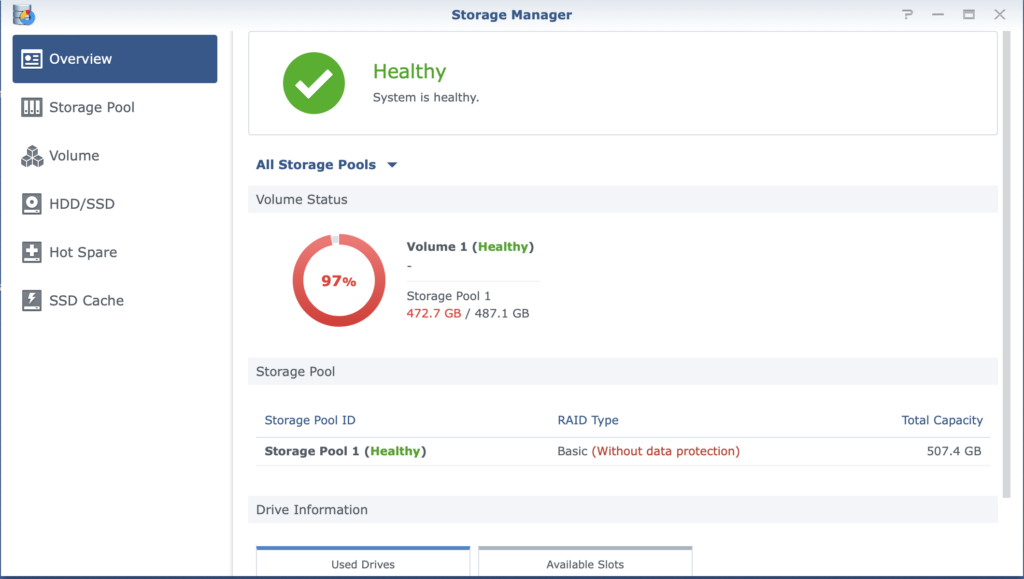
If everything went as expected, you should see the volume as healthy again.
TLDR
# Stop all NAS services except from SSH
sudo syno_poweroff_task -d
# Get crashed volume information (e.g. /dev/md2 and /dev/sdg3)
cat /proc/mdstat
# Get raid array UUID (e.g. 4c38a5c6:7d2b9e1e:76678f10:b7f5e176)
sudo mdadm --detail /dev/md2
# Stop raid array
sudo mdadm --stop /dev/md2
# Re-add volume to the raid array
sudo mdadm --create --force /dev/md2 --level=1 --metadata=1.2 --raid-devices=1 /dev/sdg3 --uuid=4c38a5c6:7d2b9e1e:76678f10:b7f5e176
# Verify is it's added without error
cat /proc/mdstat
# Reboot
sudo rebootReference:
Leave a Reply