This all started when I was looking if there’s a new way to “trick” DSM’s Surveillance Station to increase camera limit.
I stumbled a post to just use an DVA1622 (NVR-specific NAS) and I’ll automatically get 8 licenses without resorting to use an old Surveillance Station apk.
When I checked Xpenology forum, I saw there’s an active development to run DVA1622 loader.
I’ve read through the thread to get a sense on compatibility. I tried tinycore-redpill first because it’s what I’ve used a couple of years back.
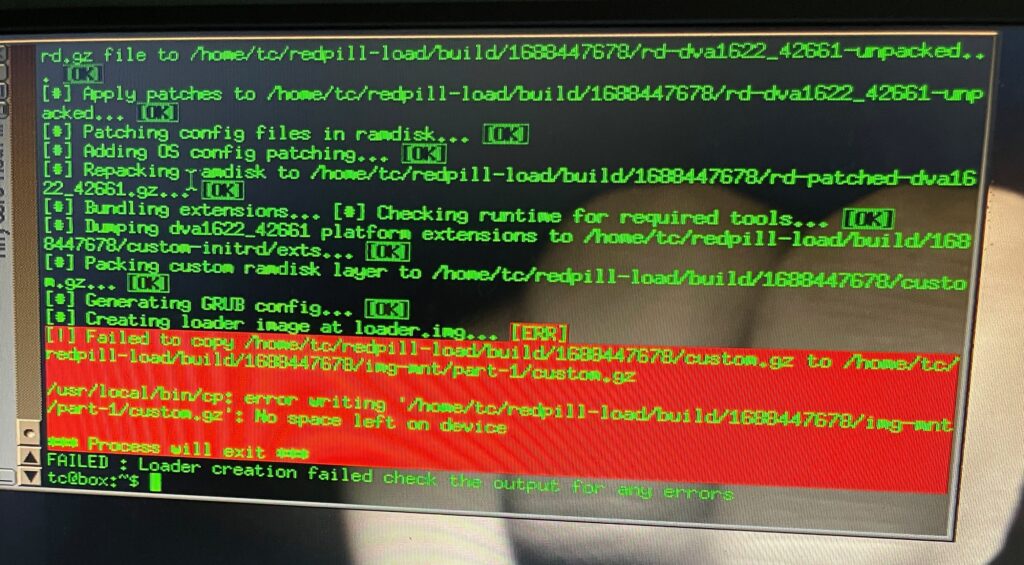
I could not finish the setup process though because of “out of storage” error when building the boot loader. I saw there was an effort to make the bootloader more streamlined. Literally just a set of menus to select what you want to happen and it will do everything for you. I used ARPL for my second attempt.
Easy mode: ARPL
I created a boot disk with ARPL. This is my first time using ARPL. I’m used to type ./rploader.sh commands from tinycore-redpill. The experience with ARPL was just delightful. No messing around with different commands.
After selecting “Boot loader”, it just works.
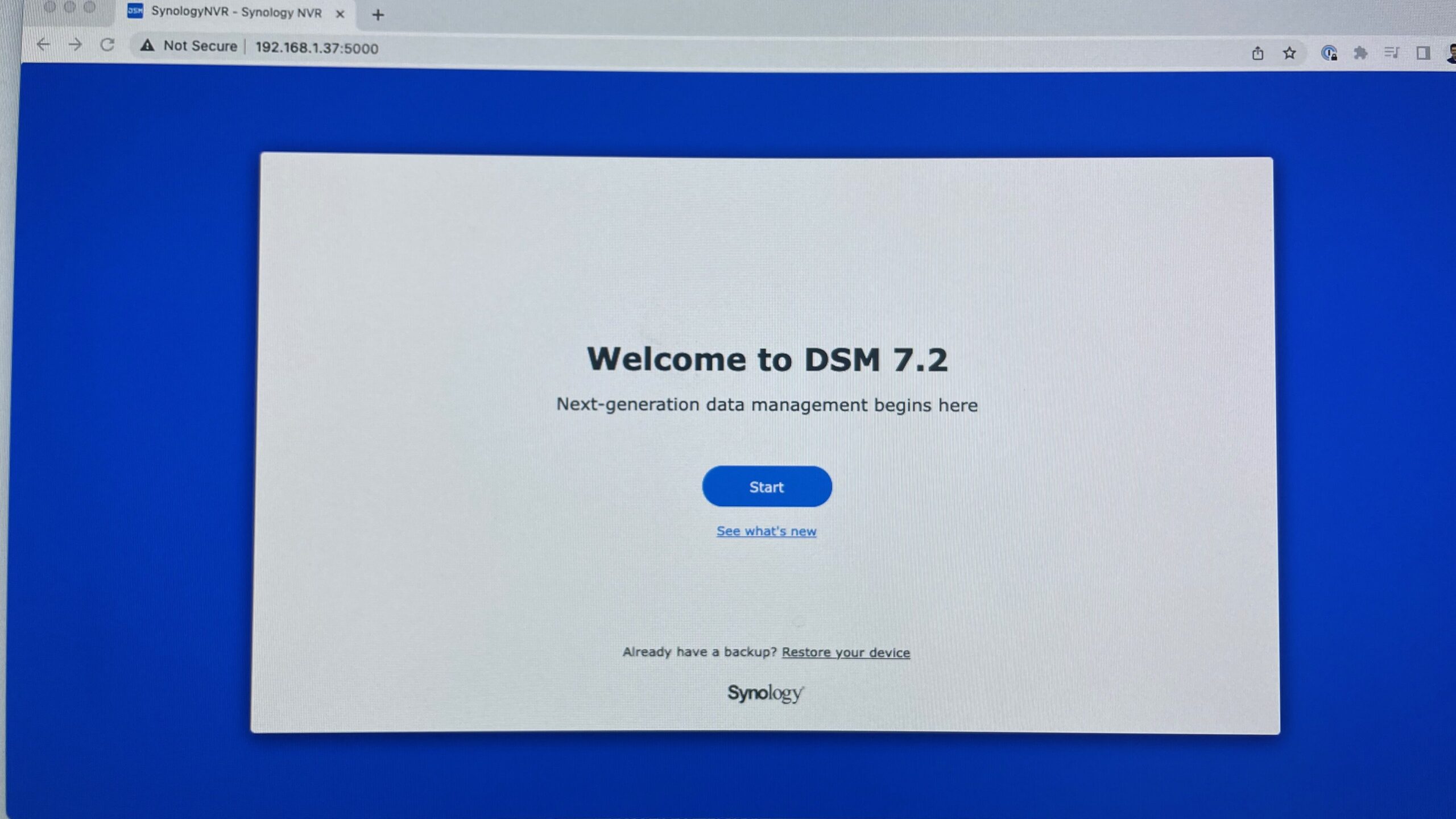
It felt super exciting making this work. I remember my college days when we could not afford a Macbook, and being able boot MacOS on my Compaq laptop, and actually do work on it. It felt amazing.
DVA1622 and Intel GPU
I chose DVA1622 as my platform to have the 8 camera license built-in. However, once done with the initial setup, the license was 0.
It turns out the issue is wrong serial number pattern. ARPL I used was not updated to generate the correct serial pattern. I rebooted to ARPL again, updated the serial number and it worked.
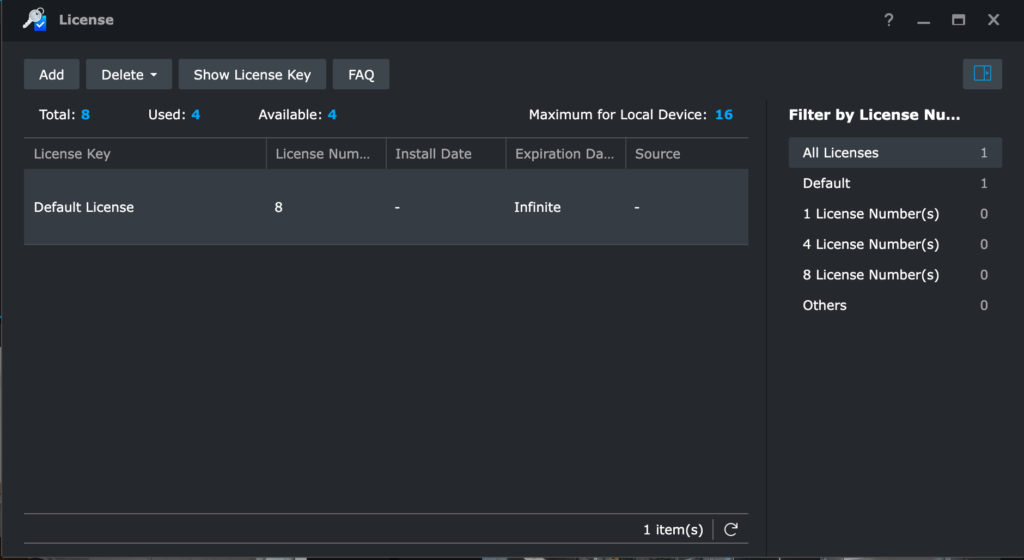
AI tasks
The next thing I wanted to try if it will work are AI tasks. DVA1622 has a new feature that can do Facial Recognition and Video Analytics (intrusion detection, read license plates, etc). It uses the Intel iGPU.
It’s supposed to be for Intel HD Graphics 630. The machine I’m testing it on only has Intel HD Graphics 520, but it uses the same i915.ko driver.
It worked!
DVA3221 and Nvidia GTX 1060 3gb
DVA3221 is a hardware that has an Intel Atom CPU and GTX 1650 GPU. It allows more up to 12 AI tasks (Facial Recognition and Video Analytics).
I do not have GTX 1650, but I have a GTX 1060 lying around. I was curious if it will work because technically Synology uses the same Linux drivers for Nvidia as everybody else.

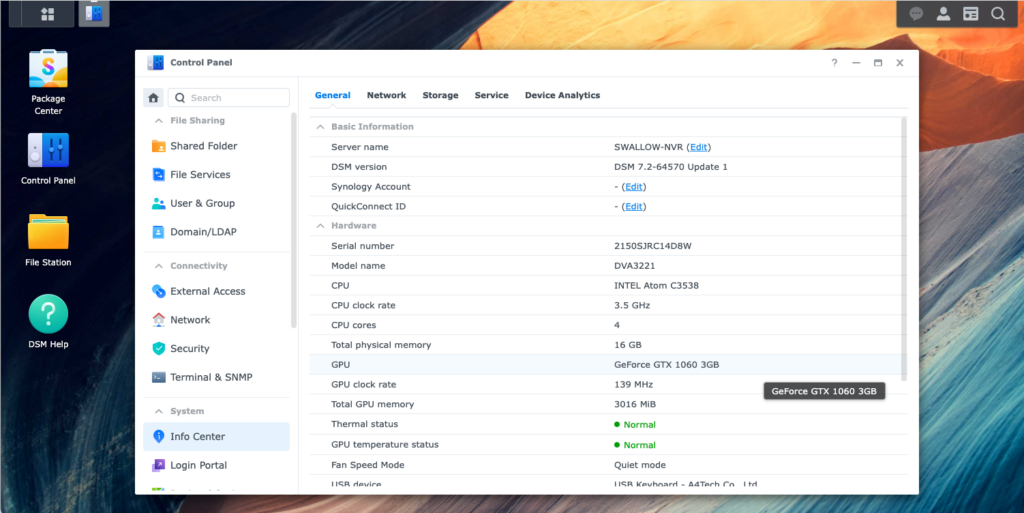
The installation was straightforward. Super surprised and excited that GTX 1060 showed up in control panel.
I setup Facial Recognition and Video Analytics task. I monitored GPU processes using nvidia-smi. I can see synofaced and synodvad processing. After a couple of tries, nothing was being detected.
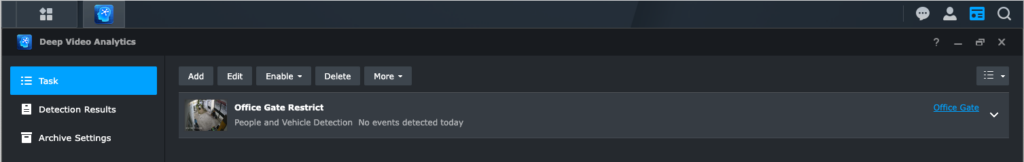
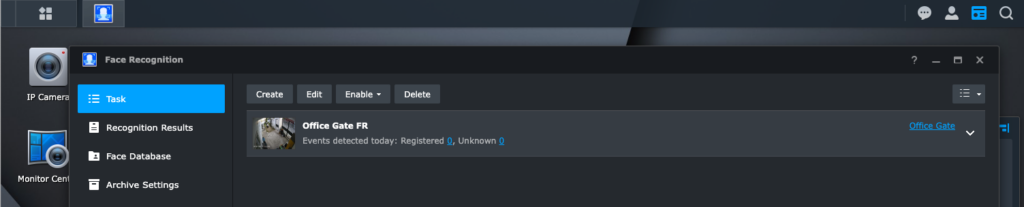
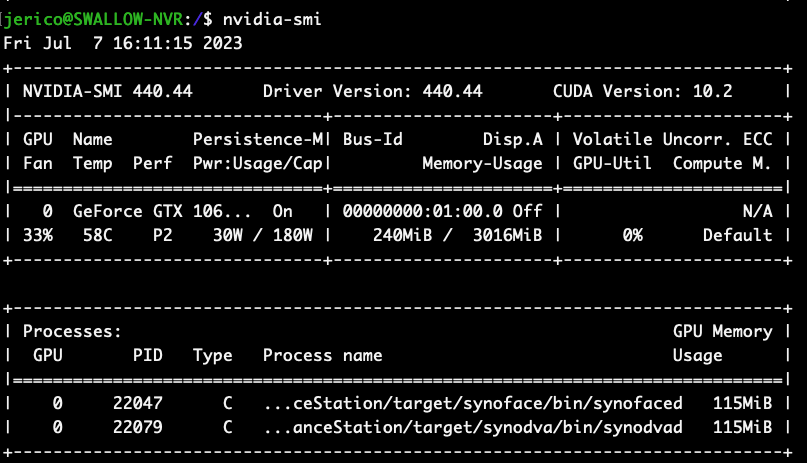
TLDR: Despite having the GPU being detected, it’s not working with AI tasks.
NVENC will work though. For packages (e.g. Plex) that has the feature to enable NVENC, it will work.
AI Tasks Compatibility
I tried AI tasks on a couple more hardware I have. Here’s what I found out:
| Facial Recognition | Video Analytics | |
| Intel HD Graphics 630 | ✅ | ✅ |
| Intel HD Graphics 520 | ✅ | ✅ |
| Intel HD Graphics 4200 (from G1840) | ❌ | ❌ |
| Intel HD Graphics 610 (from G4560) | ❌ | ❌ |
| Nvidia GTX 1060 3gb | ❌ | ❌ |
Leave a Reply